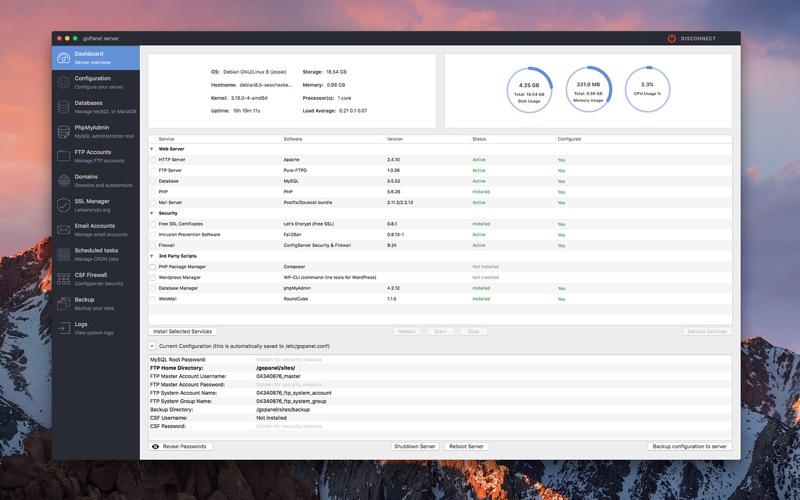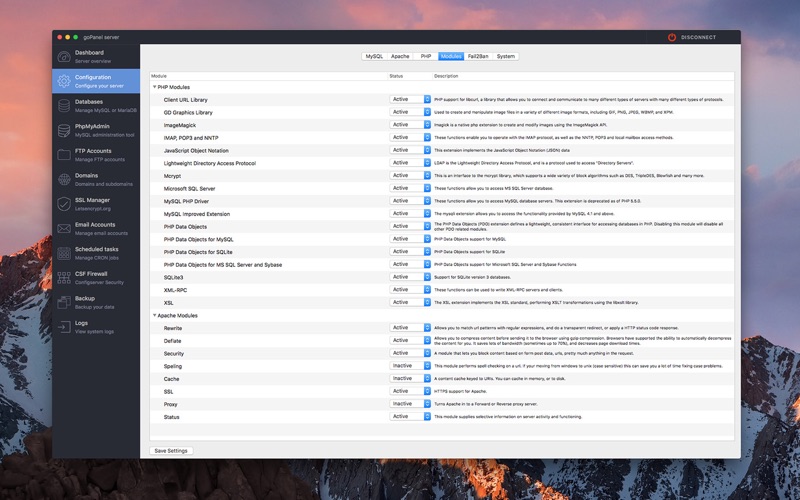goPanelLITE Web Server Manager
goPanel LITE offers a reliable way to manage one Linux Web Server directly from your Mac’s Desktop / Laptop.
Our LITE version lets you use all the features from full app, but is limited to one server, one domain, one backup and without the ability to edit configuration files, Installing system updates or export your server to iCould or file.
***** This is the best Linux Web Server manager on App Store *****
Easy to install and configure Apache or Nginx web server, PHP, MySQL or MariaDB, FTP, SSL certificates, for one server and one domain.
Incredible Features:
- Install, configure and manage: Apache or Nginx, PHP, FTP (Pure-FTPd), MySQL or MariaDB, Mail Server to get each of your server ready to host domains
- Ability to uninstall services
- Unlimited MySQL/MariaDB/Percona users and databases, ftp accounts and emails
- Limited FREE SSL** certs issued by Let’s Encrypt certificate authority to one domain only
- Shell account for FTP users
- Fail2Ban intrusion prevention software Install and Latest Activity
- Setup Unlimited scheduled cron jobs
- Setup one backup for your files or databases locally or on Amazon S3 and FTP external backup
- View server logs and block IPs
- 3rd Party Scripts
--- WP-CLI (command-line tools for managing WordPress installations)
--- NodeJS
--- MongoDB
--- ConfigServer Security & Firewall (csf)
--- Composer (application-level package manager)
--- PHPMyAdmin(database manager)
--- Webmailer (roundcube)
--- OneClick Wordpress Installer
Linux distributions supported:
- Ubuntu 14.04 (LTS), 14.10, 15.04, 15.10, 16.04, 16.10, 17.04
- CentOS 6.x, 7.x
- Amazon Linux 2016.03/09 and 2017.03
- Red Hat Enterprise Linux 6.x, 7.x
- Debian 7, 8 and 9
and YES goPanel works perfect with Amazon instances and Digital Ocean droplets as long as you use a linux distribution we support.
* make sure your linux server does not have FTP server installed and you install it from the goPanel app.
** Let’s Encrypt - centOS 6.x experimental support only
** Let’s Encrypt - AMI linux not supported yet